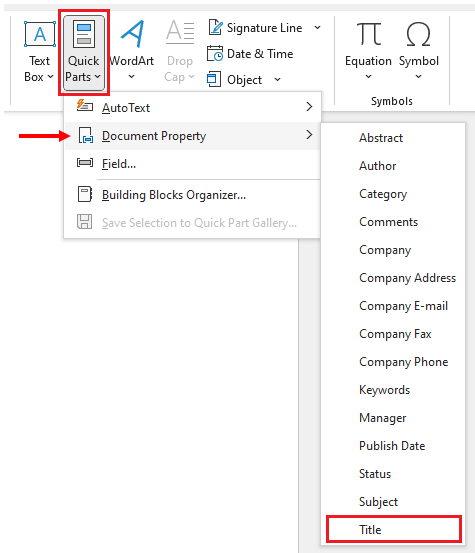Add Case Fields in Arbizon Word Documents
This guide outlines the process for inserting Case fields into a Word document stored in Arbizon. The supported Case fields include the Case File Number, Case Title, Case Module, and Case Type.
The Case File Number and Case Title are accessible via the Word Property Title.
The Case Module and Case Type can be found under the Category Property.
Instructions
Locate in Arbizon and open the Word Document.
Scroll to the section of the document where you want to insert the Case fields.
Click on the Insert tab in the Word ribbon at the top of the window.
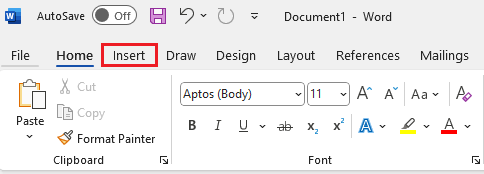
In the Text Group, click on Quick Parts, select Properties from the drop-down menu and select Title (or Category) from the Properties list.