New Support Request
Create New Support Request
Login to Arbizon Support Center. Shortcut is provided through Arbizon, i.e. Profile icon > Support
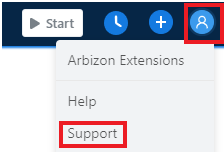
Press on the Support Request
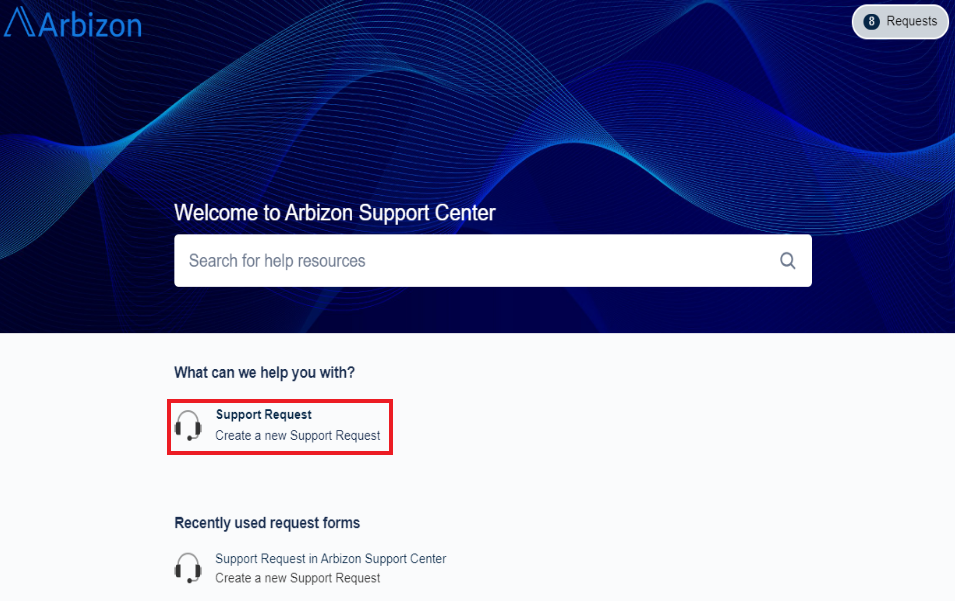
Enter information about your request and press Send
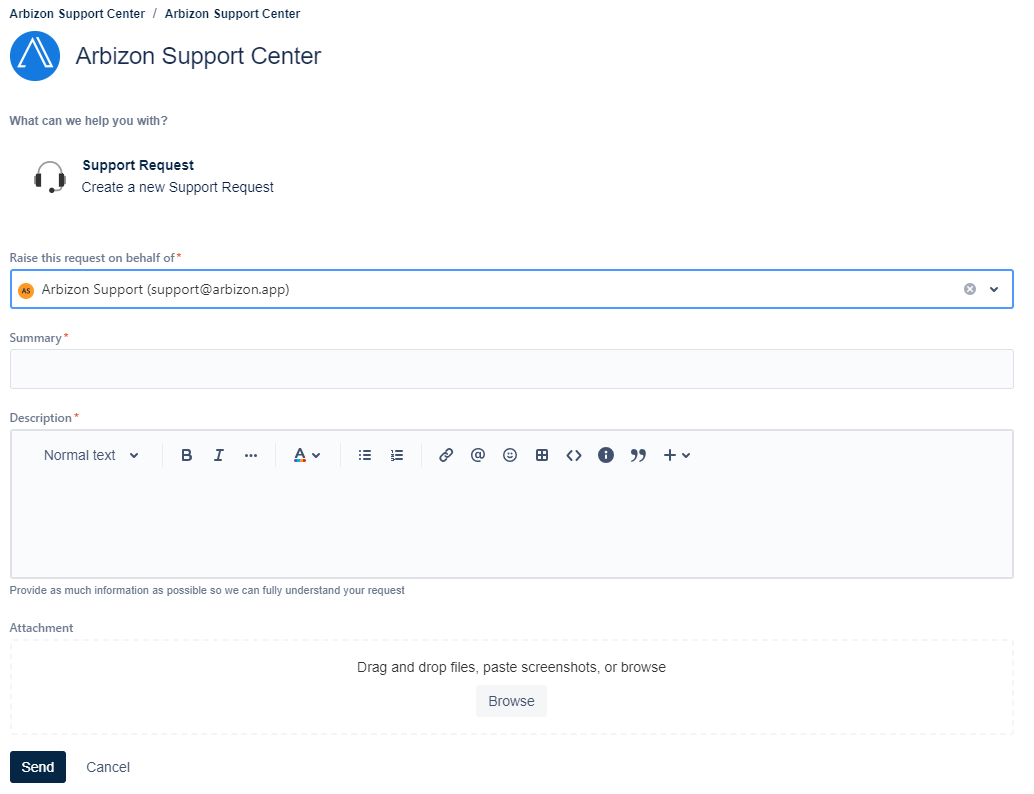
Manage Requests
Press on the Requests link seen in the top right corner of the Arbizon Support Center portal
Select one of the available lists
Created by me: Shows support requests registered by you
All: Shows support requests registered by other people of your Organisation.
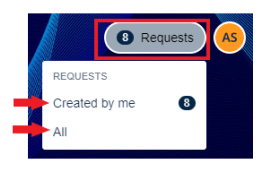
Locate your support request in the selected list and check its Status.
You can send additional information or ask for update by using the Add New Comment feature.
