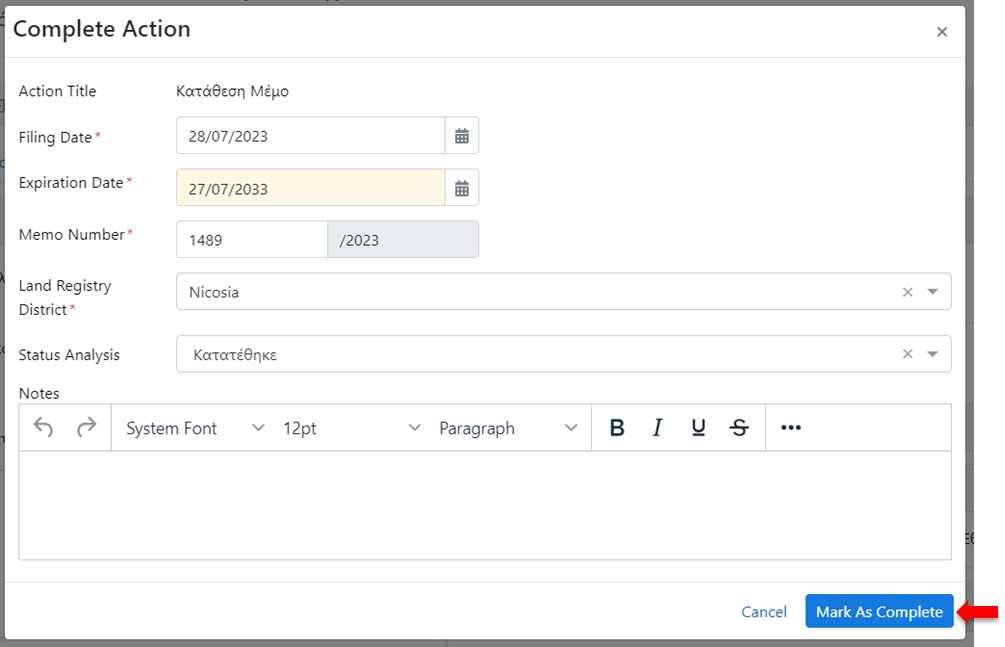How to Create a New MEMO in a Legal Case
Create a New MEMO Record
View the Legal Case.
Click on the + Measure button and then on the Memo.
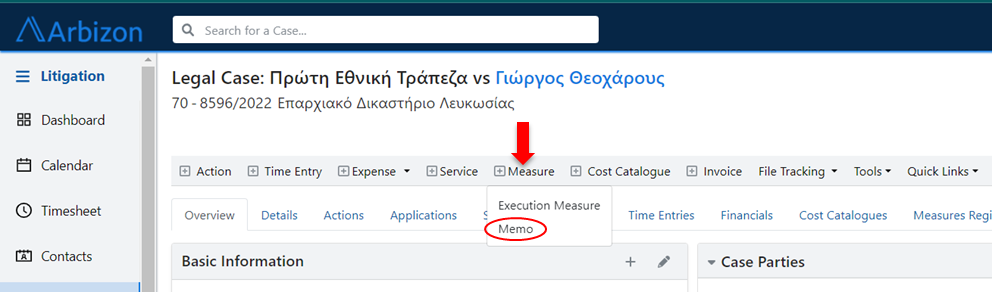
Complete the fields in the New MEMO window.
Click on the + Creditors button to add the creditors
Click on the + Debtors/Property Owners to add the debtors.
Click on the Create button.
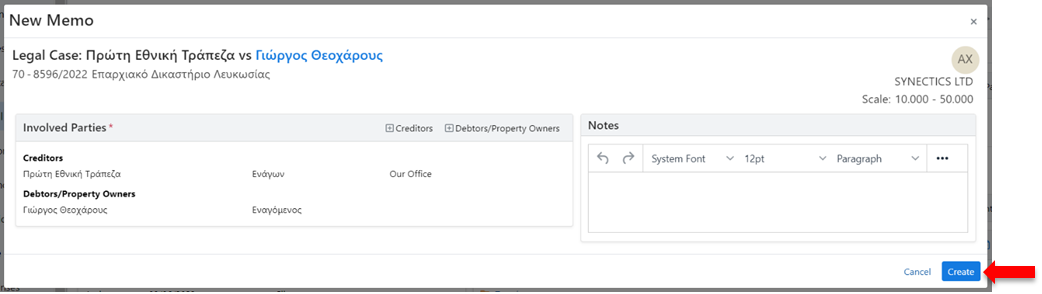
Create the Action “Κατάθεση Μέμο”
View the Draft MEMO.
Click on the + Action button, search for and select the Action “Κατάθεση ΜΕΜΟ”.
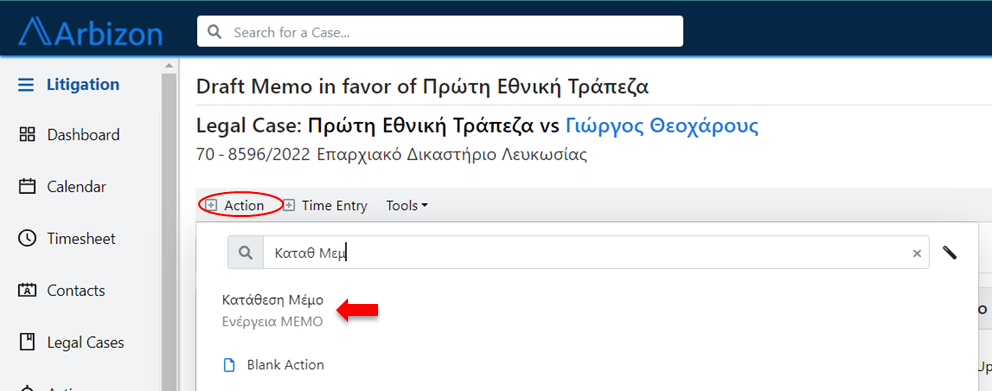
Complete the fields in the New Action: Κατάθεση ΜΕΜΟ window.
Due Date: The date that is expected to file the MEMO with the Land Registry.
Action Lawyers: The Lawyers responsible for the MEMO filing.
Origin: From our Office.
Involved Parties Table: Select the Debtor/Property Owner.
Relations Table: The MEMO Entity should already be displayed in this table. If it is not shown use the + button and then the “Memo” button to select it.
Click on the Create button.
In the Documents table, create or upload the required documents, e.g. N.56 and N.57.
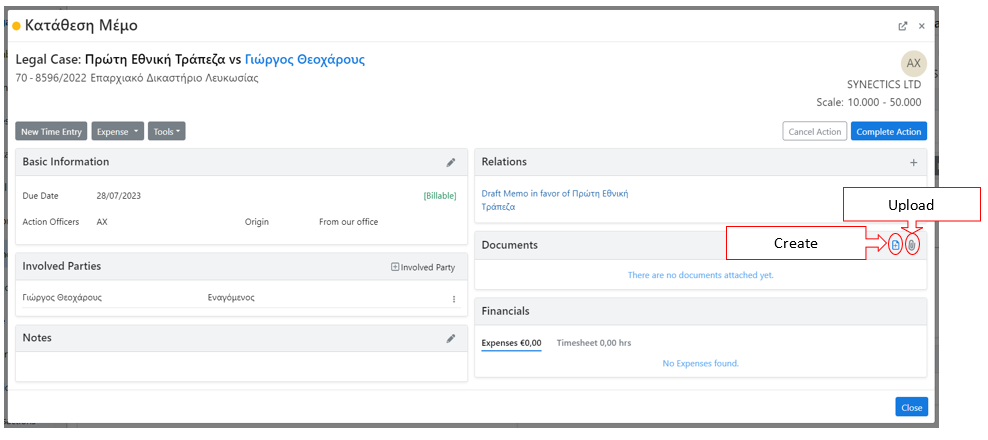
Mark as Completed the Action “Κατάθεση MEMO” to Complete the MEMO Details (MEMO Number, Filing Date and District)
View the Legal Case.
In the Pending Actions table find the action Κατάθεση ΜΕΜΟ, click on the More Options button next to it and then the Complete Action button.
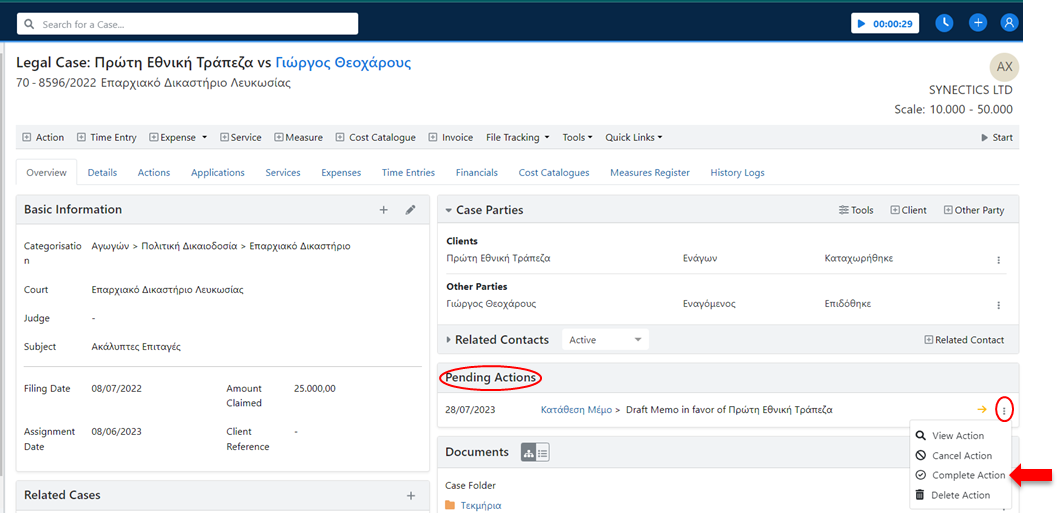
Complete the fields in the Complete Action window.
Note: Review and correct the Expiration Date if needed.Click on the Mark as Complete button.