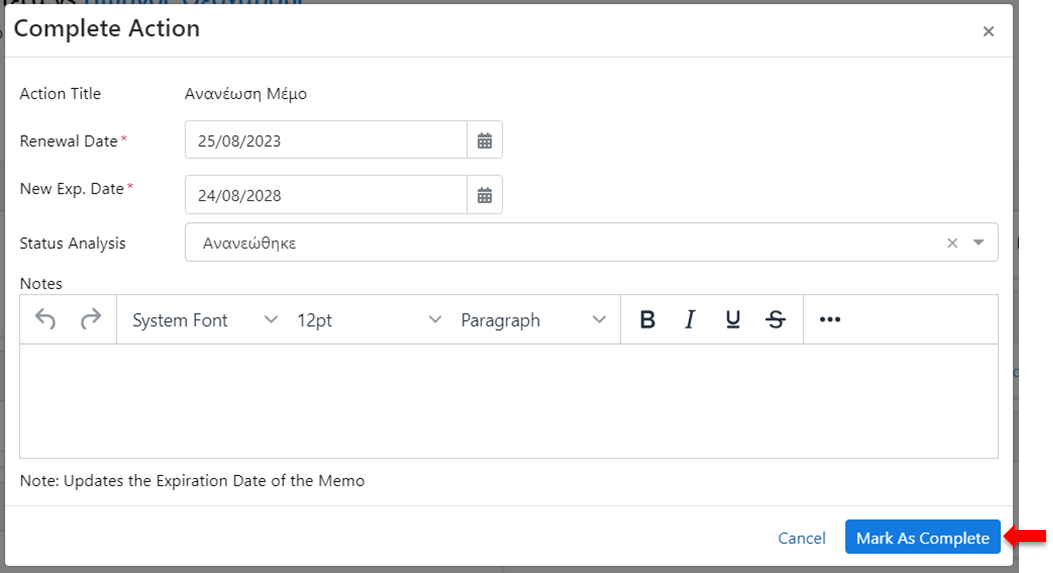How to Renew MEMO Expiration Date
Instructions to renew the expiration date of the MEMO in the Memo record in Arbizon.
Prior to this, the MEMO Renewal Application and the Court Order should be completed.
Find the MEMO record
View the Legal Case.
Click on the Measures Register tab and then on the Memo filter.
View the Memo (by clicking on the Memo Number).
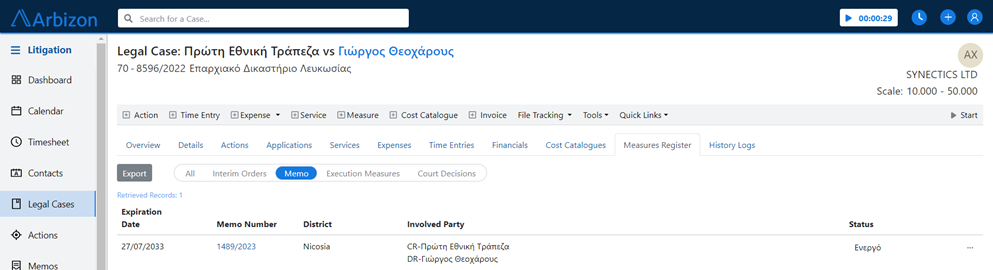
Create the Action “Ανανέωση Μέμο”
Click on the + Action button, search for and select the Action Ανανέωση Μέμο.
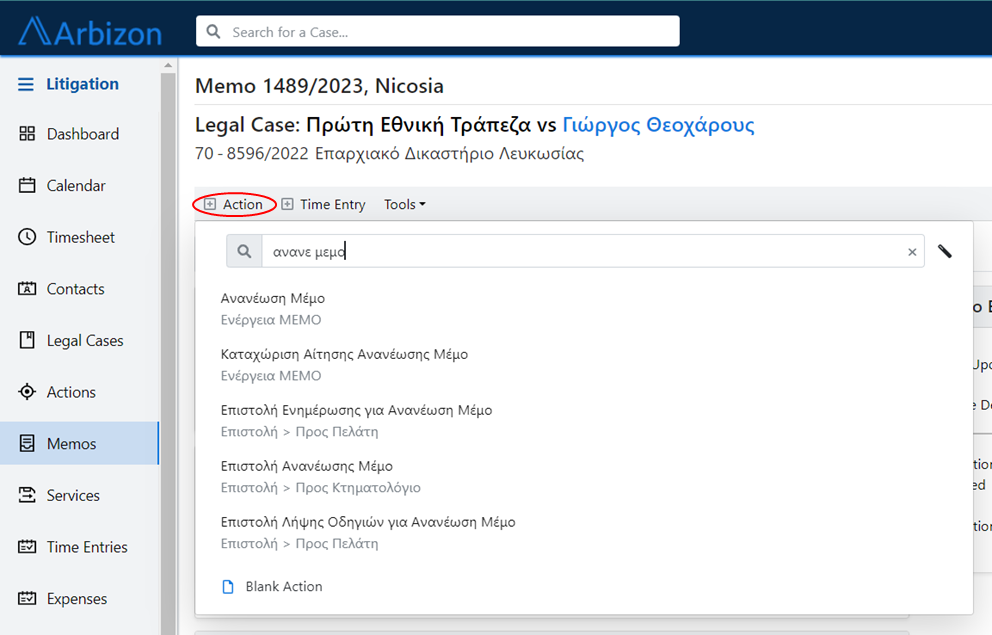
Complete the fields in the New Action window.
Due Date: The date of the MEMO renewal.
Involved Parties Table: Select the Debtor/Property Owner.
Relations Table: The MEMO Entity should already be displayed in this table. If it is not shown use the
+ button and then the Memo button to select it.
Click on the Create & Complete button.
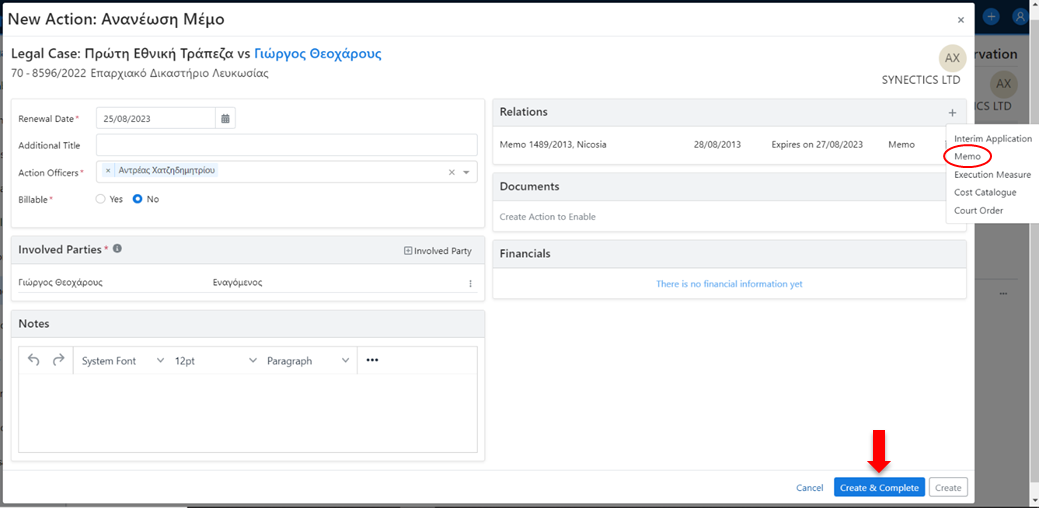
Mark as Completed the Action “Ανανέωση Μέμο” to Complete the MEMO Details (Renewal Date and New Exp. Date)
Complete the fields in the Complete Action window.
Click on the Mark as Complete button.